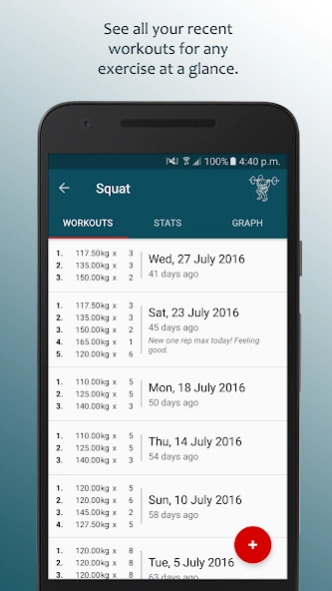Gym Notes 1.4.3
Continue to app
Free Version
Publisher Description
Gym Notes - Simple & best Gym tracking app. Your exercises, workout by workout, set by set.
Gym Notes is the simple and easy to use workout tracking app. Log your lifts, make notes and track your progress throughout all your exercises. Workout by workout. Set by set.
Key Features
- Neatly and simply store every set within its workout, and every workout within its exercise.
- Backup and restore your exercises tokeep them forever.
- Group up exercises to easily organise a workout.
- Easily create notes for any set or workout to look back upon.
- Detailed stats page will tell you your best set, how many workouts you've had, your estimated one rep max and much more
- Watch your progress rise with graphs depicting every aspect of your exercises.
Please report any bugs as well as any suggestions or comments to me at ClaytonApplication@Gmail.com.
LICENSES / Thanks To
All exercise icons are taken from Everkinetic under Creative Commons. Their website can be found at db.everkinetic.com. For more more details on this license visit http://creativecommons.org/licenses/by-sa/3.0/deed.en_US
Rubbish Bin icon by Icon Works from www.flaticon.com
Big thank you to Philipp Jahoda for the MPAndroidChart Library used for the graphs in this app used under the following liscence.
http://www.apache.org/licenses/LICENSE-2.0
The Git project can be found here https://github.com/PhilJay/MPAndroidChart
About Gym Notes
Gym Notes is a free app for Android published in the Health & Nutrition list of apps, part of Home & Hobby.
The company that develops Gym Notes is ClaytApp. The latest version released by its developer is 1.4.3.
To install Gym Notes on your Android device, just click the green Continue To App button above to start the installation process. The app is listed on our website since 2021-06-20 and was downloaded 2 times. We have already checked if the download link is safe, however for your own protection we recommend that you scan the downloaded app with your antivirus. Your antivirus may detect the Gym Notes as malware as malware if the download link to sam.gymnotes is broken.
How to install Gym Notes on your Android device:
- Click on the Continue To App button on our website. This will redirect you to Google Play.
- Once the Gym Notes is shown in the Google Play listing of your Android device, you can start its download and installation. Tap on the Install button located below the search bar and to the right of the app icon.
- A pop-up window with the permissions required by Gym Notes will be shown. Click on Accept to continue the process.
- Gym Notes will be downloaded onto your device, displaying a progress. Once the download completes, the installation will start and you'll get a notification after the installation is finished.